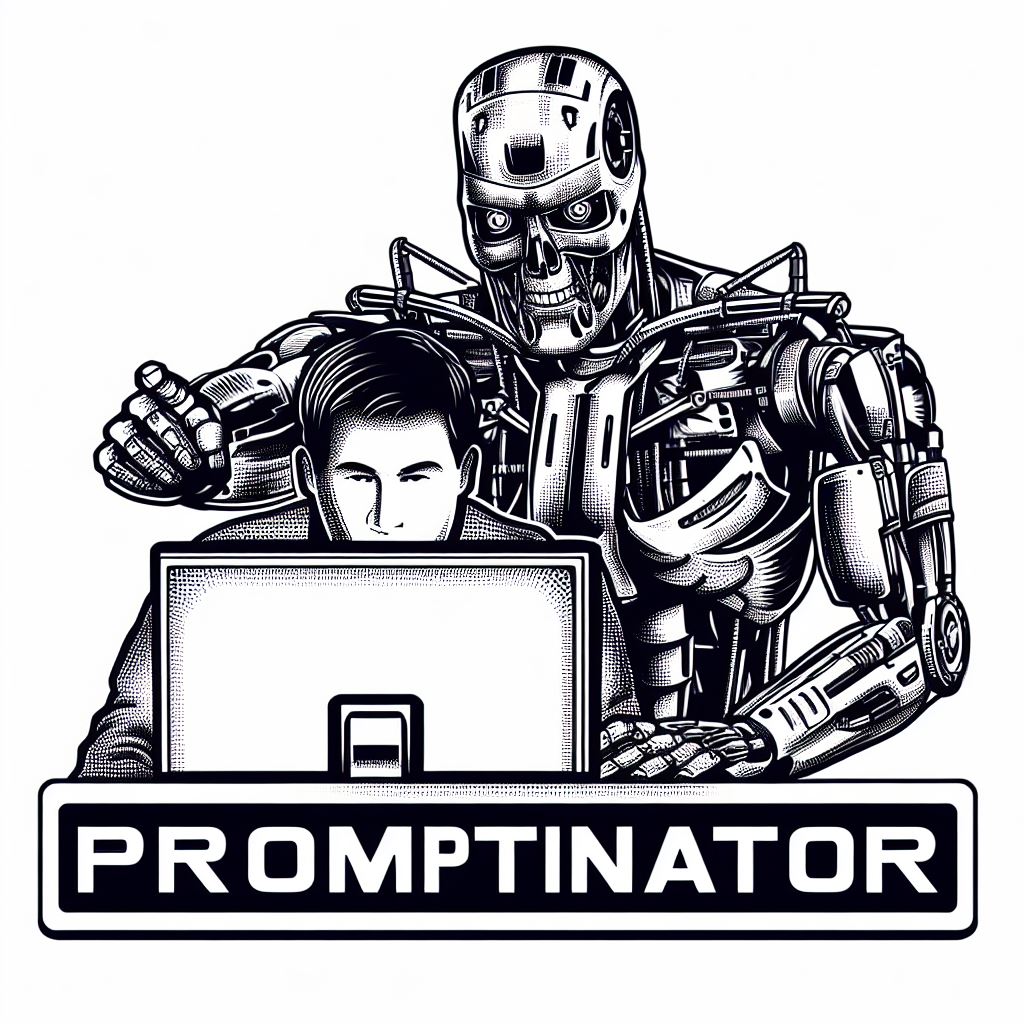Melanie – the Machine Enhanced Logic and Natural Intelligence Engine. Understanding the Melanie AI Promptinator
If you’ve been wondering about Melanie AI’s Promptinator, you’re not alone. It’s been a topic of intrigue for many. So, let’s dive in and understand it better.
At its core, Melanie isn’t just another gimmick. It stands as a robust framework designed explicitly for normal citizens without programming experience to craft multi-agent applications. The primary objective? To offer solutions that transcend what a single prompt can achieve. Think of multiple prompts working in harmony, each lending its strengths, resulting in a more comprehensive and adept solution to a given problem.
To encapsulate the concept: Melanie empowers you to construct and utilize prompts that collaborate seamlessly, ensuring that the sum of their capabilities is greater than their individual parts.
Constructing Multi-Agent Prompt Stacks.
In the world of content creation, harnessing the power of AI has become essential. But with Melanie, we aren’t just talking about any AI—we’re discussing deliberate reasoning processes built straight into your WordPress editor. This is the magic of multi-agent prompt stacks.
Imagine having the ability to guide the AI in how it interprets and processes your text. With Melanie’s system, you can do just that. You choose which text in the editor is sent to the AI and determine the sequence in which it is processed. This is not a one-size-fits-all solution; it’s a tailored approach where steps can be shared among multiple agents. This means that outputs from one agent can be utilized as inputs for another, creating a web of interconnected reasoning.
IPO (In Prompt Options) is the core of this approach. With A.B.C.D I.P commands in prompt options, you get a dynamic front-end integration, streamlining content creation and display. This isn’t just about swift operations; it’s about creating outputs that are beyond what a basic, zero-shot prompt could produce. We’re looking at a chain of prompts, each linked intelligently, producing enriched content.
But how do you control this intricate process? With Promptinator shortcodes and commands, you have the reins of how input and output are managed. It goes beyond just processing; it gives you control over how these outputs are showcased on the front end. Every command sent to the AI and every response received can be finely tuned to ensure that your content is presented exactly how you envision it.
Guide to Stacking Prompts: From Few-Shot to the Most Advanced Prompting Strategies
Delving deep into Melanie’s stacking features, we come across one of its most powerful tools: stacking prompts. The ability to replicate any prompting strategy, be it a few-shot or a more intricate tree and chain of thought prompting, has never been this streamlined. Let’s break down the process:
1. Type and Highlight
Begin by typing out what you wish to send to the AI within your editor. Once you’re satisfied with your input, highlight the specific text.
2. Activate the Prompt
With your desired text highlighted, click on the heart button. This action transforms your input: it will now appear in a distinctive red box within the editor.
3. Visualizing the AI’s Output
The location of this red box is crucial—it dictates where the AI’s output will be displayed within your content. This feature is a game-changer, especially when considering SEO implications. Need the AI to enhance a section without reworking the entire piece? This method ensures seamless integration.
4. Keeping It Clean
Concerned about maintaining the aesthetic of your front end? Don’t be. Anything within the red box remains hidden from the front-end display, ensuring a clean and uninterrupted user experience.
5. Displaying Outputs
While the inputs within the red box remain hidden, the AI’s outputs are displayed on the front end. However, Melanie provides flexibility here as well. If you’d like to hide certain “thinking steps” or intermediate outputs from the AI, you can do so using simple commands directly within the prompt.
6. Stacking Made Easy
To execute more advanced prompting strategies, simply start stacking these red boxes in sequence with each box representing a step in the AI’s processing journey to achieve the final output.
The Promptinator puts the power of AI-assisted content creation at your fingertips without the need for a computer science degree, simple natural language, and one-letter commands do it all. Whether you’re looking for a quick few-shot solution or a more detailed, multi-step strategy, stacking prompts ensure that your objectives are met with precision and ease repeatedly every time you run a stack.
Gone are the days, when you needed an App for that, now with Melanie AI’s Promptinator – there’s a Stack For That!
Join the AI revolution today with Melanie AI!
You have no idea how important you are!
If you’re listening to this you are the resistance!