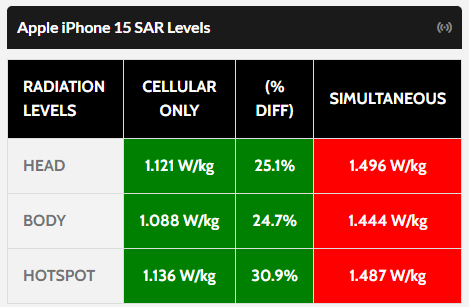iPhone 15
Showing the single result
-
Apple iPhone Anti-Radiation Phone Case, iPhone 15
Original price was: $69.99.$45.47Current price is: $45.47. Select options This product has multiple variants. The options may be chosen on the product page
Showing the single result
Apple iPhone 15 Safety Tip: Turning Off Wi-Fi and Bluetooth Reduces Radiation.
This SAR chart reveals how turning off Wi-Fi and Bluetooth on your Apple iPhone 15 can significantly reduce your exposure to radiation. Our SAR comparison chart shows that by simply turning off these transmitters, you can lower the RF radiation exposure to your head by 25.1%, and you can lower exposure to the body by 24.7%, when considering these differences between cellular-only (Wi-Fi/Bluetooth OFF) and simultaneous use exposure (Wi-Fi/Bluetooth ON), a wise way to reduce excessive phone radiation is to tap off unnecessary transmitters when not in use. Additionally, when using your phone as a hotspot, turning off Bluetooth can reduce your exposure by up to 30.9% according to the FCC SAR report for device number BCG-E8427A.